Hi everyone :) it's been a while since my last post on this blog, i have been really busy in the past two months. But now i'm back and ready to give you some tips tricks for sony xperia tipo smartphone.
This time i will show you some tips tricks for the camera on xperia tipo which i believe some of you might already know, cause it's very simple tips.
- Tips no 1, you can zoom in and zoom out the camera on tipo by pressing the volume rocker button up and button down. Xperia tipo has 3.15 mega pixels rear camera which capable of zooming four times (4x digital zoom). Note that on video mode the zoom function become unavailable (only for photo shoot).
- To switch between photo mode and video mode, just slide the video/photo button up and down.
- While you're on camera mode you can show the camera settings by pressing the menu button on xperia tipo. You'll get access to scenes, resolution, self timer, exposure, white balance, metering, geotagging (photo mode only), capturing method, shutter sound, data storage, and microphone (video mode only).
- You can choose 3 different scenes for both video and photo mode (beach and snow, night scene, and sports). If you activate one of these scenes, the white balance and metering options become unavailable. If you turn off the scenes mode, the white balance and metering options become available again.
- You change the resolution for photo (3M, 2M, VGA) and video (VGA, QVGA, MMS)
- You can set timer for 2 sec, 10 sec, or turn it off.
- You can adjust the camera exposure whether is under exposure (darker) or over exposure (brighter)
- You can adjust the white balance manually or just leave it auto.
- You can choose three different metering system (spot, center, average).
- You can enable or disable geotagging (GPS), this feature only for photo mode.
- You can enable or disable the microphone for video recording, this feature only for video mode.
- You can change the capturing method, using the on screen shutter button or touch capture.
- You can enable or disable the shutter sound, me i like to turn it off.
- You can change the storage device to store your photos/videos (internal memory or sd card).
The camera on sony xperia tipo is lack of LED flash, therefore to get the best result i recommend for you to shoot photos or record video outdoor in bright sunlight otherwise you will get terrible result. And try to use image manipulation apps such as instagram, camera360, etc.


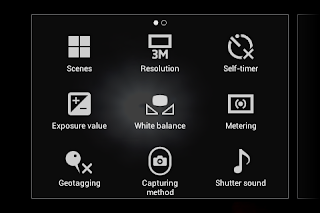

Missed you...
ReplyDeleteI want more tricks
please upload...
Good blog...
thanks
Delete